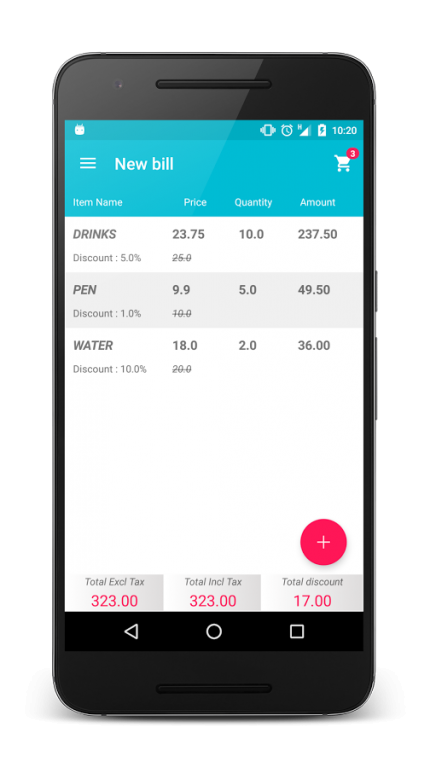Billing software plus 10.0
Free Version
Publisher Description
Billing software plus is an advanced billing app that makes billing more easier than any other app on Google Play. This app requires no internet or additional apps to be installed and provides all the features that you avail on your PC billing software.
Through this app you can avail the following features:
# REAL TIME : Add items,Generate bills, View sales in just single click
#CUSTOMER ORIENTED : Add customer to each bill to view individual sales
#ADVANCED SALES REPORTS : Graphs,most sold items, sold items and best customer data
#STOCK VIEW : View available stock data and stock to be replenished
#REAL TIME MANAGEMENT : Manage item, customer and bill data in flash of a second
# BARCODE : Scan barcode for adding , managing or even billing
# NEW BILL : Create bills by picking, scanning or by auto completion
# SAVE AS : Save the bills as IMAGES or PDF
# COMPANY DETAILS : User can set logo, company name and other details in the bill
# CUSTOMIZE UI : Change the background and text color of the bill
# VIEW SALES : Monthly, Daily, Yearly sales report through bar charts and save the charts as images
# PASSWORD PROTECTION : Set password for the app and secure data
Many other features included for smooth and effective billing without the need o buy apps
Please comment and rate for future development.
About Billing software plus
Billing software plus is a free app for Android published in the Office Suites & Tools list of apps, part of Business.
The company that develops Billing software plus is Vishnu reddy. The latest version released by its developer is 10.0. This app was rated by 16 users of our site and has an average rating of 3.5.
To install Billing software plus on your Android device, just click the green Continue To App button above to start the installation process. The app is listed on our website since 2019-05-16 and was downloaded 16,014 times. We have already checked if the download link is safe, however for your own protection we recommend that you scan the downloaded app with your antivirus. Your antivirus may detect the Billing software plus as malware as malware if the download link to madevina.billingmachineplus is broken.
How to install Billing software plus on your Android device:
- Click on the Continue To App button on our website. This will redirect you to Google Play.
- Once the Billing software plus is shown in the Google Play listing of your Android device, you can start its download and installation. Tap on the Install button located below the search bar and to the right of the app icon.
- A pop-up window with the permissions required by Billing software plus will be shown. Click on Accept to continue the process.
- Billing software plus will be downloaded onto your device, displaying a progress. Once the download completes, the installation will start and you'll get a notification after the installation is finished.